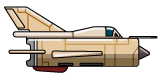Last week I added two features that evolved pretty much out of necessity. The Head Up display (HUD) conveniently displays all the flight data instead of having to rely on numbers from A debug display. The secondary flight controls were needed for low speed flight.
All updates are found in the changelog.
Head up display (HUD).
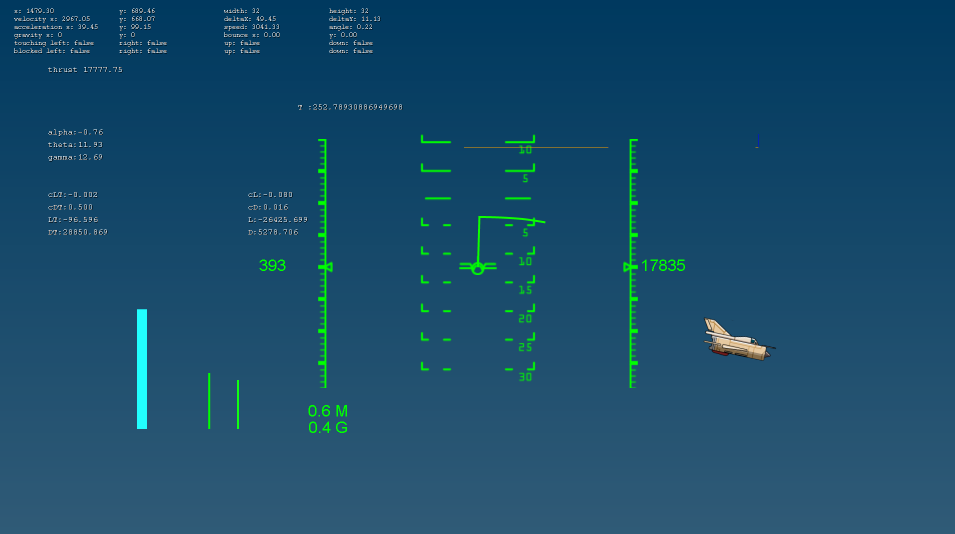
note that the text in white is used for debugging and is not part of the HUD.
The HUD is pretty similar to the one used in Aero Elite Combat academy, A minimalistic HUD. It provides all the essential flight data for combat aircraft flight, leaving out all the flight systems that can fill up the entire display field. The sim is in 2D in longitudinal direction, therefore heading display is removed and the pitch ladder is locked to pitch motion.
Flight Data included:
- Pitch
- True airspeed
- Mach
- G load
- Altitude
- Throttle commanded
- Throttle output
- Yoke input
- Secondary flight control indicators: flaps, speedbrakes
- Airframe stress/damage
- Fuel indicator
- Weapon indicators (yet to decide)
Secondary flight controls.
High lift devices
I played around and tried to take-off and land and I was quickly able to confirm the difficulties that arise with low-speed flight for high speed aircraft (especially with delta wings). This also proved the flight model has a pretty high level of accuracy. The angle of attack can increase to a critical angle when lowering speed at A steady (low) altitude, resulting in stalled flight. Without high lift devices, there is no mechanism to deal with such critical angle of attack. The player must be able to Take off and land, so it was necessary to consider high lift devices.
Flaps will be the available as a high lift device. Flaps will influence the lift coefficient by increasing it at the same angle of attack . This will allow the user deal with low-speeds well within angle of attack margins. This article explains it briefly.
The aircraft is assumed to have two flap settings, with two coefficients that will be added to the lift coefficient whenever flaps are deployed.

The pseudocode:
//in aircraft setup:
aircraft.flaps1 = 0.01;
aircraft.flaps2 = 0.02;
if(flapSetting == 1){
CL= CL + aircraft.flaps1;
CD += smallnumber;
}
if(flapSetting ==2){
CL= CL + aircraft.flaps2;
CD += smallnumber;
}
Airbrakes

Airbrakes are necessary to slow down the aircraft and are also iplemented. They basically increase overall drag. Similar to how the flaps increase the CL value, deploying airbrakes will add some predefined constant to the drag coefficient of the aircraft.
Mission
The HUD is demonstrated.
briefing
The initial altitude 10.000ft, speed 450KTS TAS, accelerate and climb vertically up to 20.000ft , reverse immelman back down again and dive vertically, leveling of at 10.000ft:
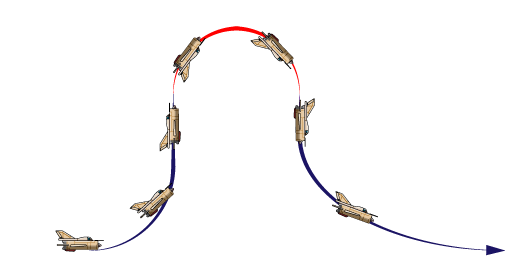
Flight
Notice how full stabilator deflection causes the screen to flash red. This is A structural damage alert. A Stall warning will make the screen shake. A damage model is yet to be implemented. The stabilator is normally extremely sensitive to input, the deflection limits were reduced for the purpose of this demonstration. The aircraft can be flipped in an instant by pressing the D key, to simulate 180 degree aileron roll.Pilot blackout and redout is simulated aswell (No G-LOC yet though).
Scramble JS uses Phaser 2 as game engine. Fore more info, visit Phaser.io.